
Inside Macintosh: QuickTime Components
Video digitizer components convert video input into a digitized color image that is compatible with the graphics system of a computer. For example, a video digitizer may convert input analog video into a specified digital format. The input may be any video format and type, whereas the output must be intelligible to the Macintosh computer's display system. Once the digitizer has converted the input signal to an appropriate digital format, it then prepares the image for display by resizing the image, performing necessary color conversions, and clipping to the output window. At the end of this process, the digitizer component places the converted image into a buffer you specify--if that buffer is the current frame buffer, the image appears on the user's computer screen.
Figure 1 shows the steps involved in converting the analog video signal to digital format and preparing the digital data for display. Some video digitizer components perform all these steps in hardware. Others perform some or all of these steps in software. Others may perform only a few of these steps--in which case, it is up to the program that is using the video digitizer to perform these tasks.
Figure 1 Basic tasks of a video digitizer
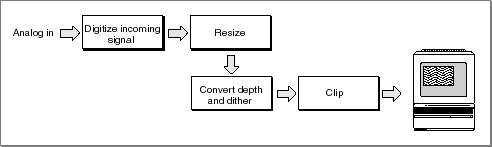
Video digitizer components resize the image by applying a transformation matrix to the digitized image. Your application specifies the matrix that is applied to the image. Matrix operations can enlarge or shrink an image, distort the image, or move the location of an image. The Movie Toolbox provides a set of functions that make it easy for you to work with transformation matrices. See the chapter "Movie Toolbox" in Inside Macintosh: QuickTime for more information about matrix operations.
Before the digitized image can be displayed on your computer, the video digitizer component must convert the image into an appropriate color representation. This conversion may involve dithering or pixel depth conversion. The digitizer component handles this conversion based on the destination characteristics you specify.
Video digitizer components may support clipping. Digitizers that do support clipping can display the resulting image in regions of arbitrary shapes. See the next section for a complete discussion of the techniques that digitizer components can use to perform clipping.